
How to register and activate Absher account?
The Absher platform is the electronic platform for the Saudi Ministry of Interior, through which the ministry’s services are provided electronically in an integrated manner to citizens, residents, and visitors. This platform has achieved great success since it was launched in the year 2010 AD until the present day, Beneficiaries must register and activate Absher account to benefit Of these services.
Table Of Contents
- 1 Steps to register in Absher for the first time
- 2 Steps to activate Absher account
- 3 Steps to Login into Absher
- 4 Register in Absher for the first time link
- 5 Questions & Answers
- 5.1 When was the Absher platform launched in Saudi Arabia?
- 5.2 Can residents benefit from Absher platform services?
- 5.3 Can visitors in the Kingdom benefit from the services of the Absher platform?
- 5.4 How can a resident register on the Absher platform?
- 5.5 Do I need to provide a phone number when registering on the Absher platform?
Steps to register in Absher for the first time
Below you can learn about register in Absher platform for the first time, follow these simple steps:
- Step 1: Go to Absher platform website, registration service “from here“.
- Step 2: Enter all the required personal information, which are:
- Identity number, residence or border.
- Mobile phone number.
- Email address.
- Step 3: Enter the required account information which are:
- User name.
- Password.
- Confirm password.
- Preferred language.
- Step 4: Write the visual verification code shown in the image.
- Step 5: Activate the consent option and acknowledge the validity of the information entered.
- Step 6: Click on “Next” option.

- Step 7: Enter the verification code that came via a text message on your mobile phone and complete the registration process.
Steps to activate Absher account
Below you can learn about ways to activate Absher account for the first time after registering:
- Employees and activation offices at Passports and Civil Status in the regions.
- Banks operating in the Kingdom.
- Self-service machines.
See more: absher machine near me | absher app download and update | reset forgotten absher password | change mobile number in absher
Steps to Login into Absher
Below you can find out how to login into Absher platform after registering, follow these simple steps:
- Step 1: Go to Absher platform login “from here“.
- Step 2: Enter all required data.
- Step 3: click on “log in” option.
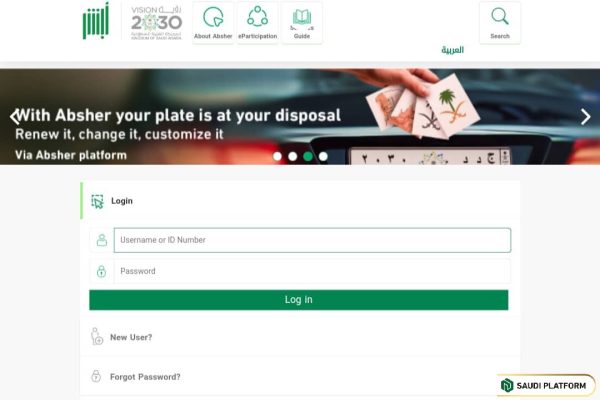
- Step 4: Enter the verification code that was received by text message on the mobile phone registered in Absher, and then complete the login process.
Register in Absher for the first time link
You can register on the Absher platform for the first time through the Absher platform website, registration service, by entering the link absher.sa, then entering the required data, completing the registration process, and creating the account according to the instructions.
Conclusion
The Absher platform is one of the most important government platforms in the Kingdom of Saudi Arabia, through which one can obtain all electronic services related to the Ministry of Interior after register and activate Absher account.
Questions & Answers
When was the Absher platform launched in Saudi Arabia?
The Absher platform was launched in 2010 AD.
Can residents benefit from Absher platform services?
Yes, residents of the Kingdom of Saudi Arabia can benefit from the Absher platform.
Can visitors in the Kingdom benefit from the services of the Absher platform?
Visitors in the Kingdom of Saudi Arabia can benefit from the services of the Absher platform through the border number.
How can a resident register on the Absher platform?
Residents of the Kingdom can register on the Absher platform using their residence number.
Do I need to provide a phone number when registering on the Absher platform?
Yes, a phone number must be available when submitting a registration request and creating an account on the Absher platform.
